You are now leaving the FirstLight Federal Credit Union website. The Credit Union is not responsible for the privacy practices or the content of other websites. In no event will the Credit Union be liable for problems arising from the use of the FLFCU website to link to other websites, including but not limited to computer viruses, loss of data, delay in operation, transactions conducted between the third party and the member, and transmission or loss of privacy.
Simply log into your Online Banking account to email us or download the mobile app to securely email us from your mobile device.
Sending a secure email is quick, simple and secure!
How to send a secure email?
From Online Banking:
From your Mobile App:
To check on responses for submitted requests, select Check Message Status.
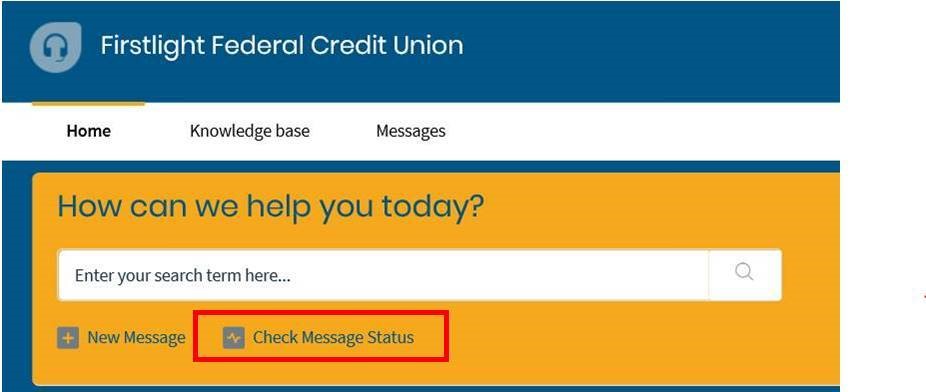
What are the new enhanced benefits for using secure email?
You can attach documents, links or pictures.
You get automatically authenticated or verified since you are already logged into your account. This means you don’t have to provide that additional step of confirming your information like you would typically do with cumail@firstlightfcu.org
This is the newest and most secure way to reach out to us via email.